User Settings
Your user settings in Eternal Vault let you customize how the system keeps you safe and informed.
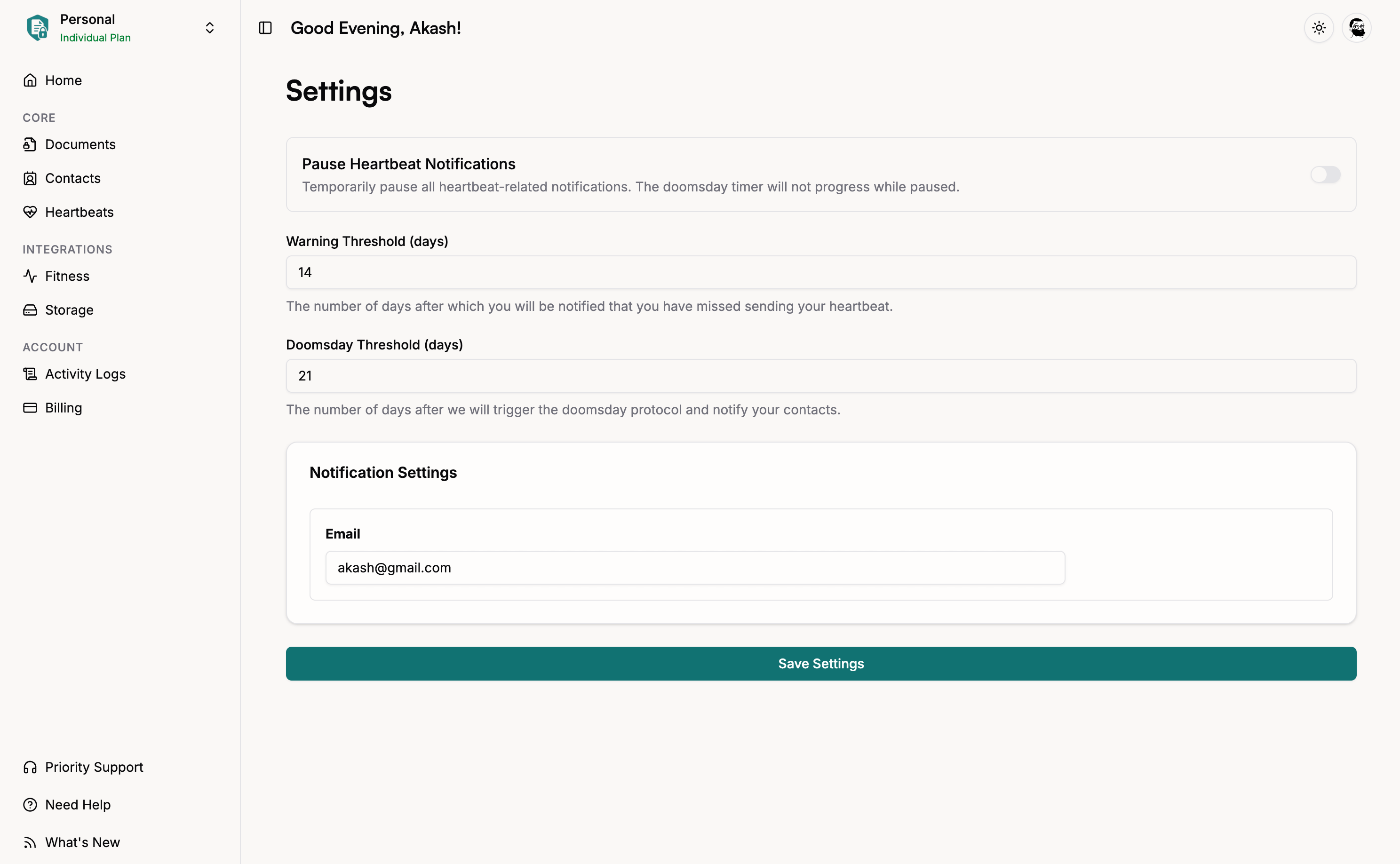
Pause Notifications
Sometimes you may need to temporarily pause heartbeat notifications - perhaps during travel, medical procedures, or other situations where regular check-ins aren’t possible. The pause feature stops the doomsday timer from progressing and prevents warning notifications.
When paused, your vault remains secure but the safety system isn’t actively monitoring. We recommend keeping this feature enabled only when necessary and resuming notifications as soon as you’re able to check in regularly again.
Thresholds: Warning & Doomsday
Eternal Vault uses two thresholds to help protect your vault:
- Warning Threshold: The number of missed heartbeats before you receive a warning notification. This is your early reminder to check in and keep your vault secure.
- Doomsday Threshold: The number of missed heartbeats before your vault is unlocked for your trusted contacts. This is the final threshold. If you miss this many check-ins, your digital legacy plan is triggered.
You can update both thresholds in your user settings to fit your lifestyle and preferences.
Notification Settings
You can also set how you want to be notified (e.g., email) when you approach your warning threshold or when other important events happen in your account. Make sure your notification settings are up to date so you never miss a critical alert.
Keeping your thresholds and notifications tuned to your needs ensures you stay in control and your vault remains secure.