Onboarding
Welcome to Eternal Vault! After creating your account, we’ll help you set up your secure space for your family’s important information.
Your Vault Master Key
During setup, you’ll create your Vault Master Key - your personal combination that keeps all your information safe.
Two options available:
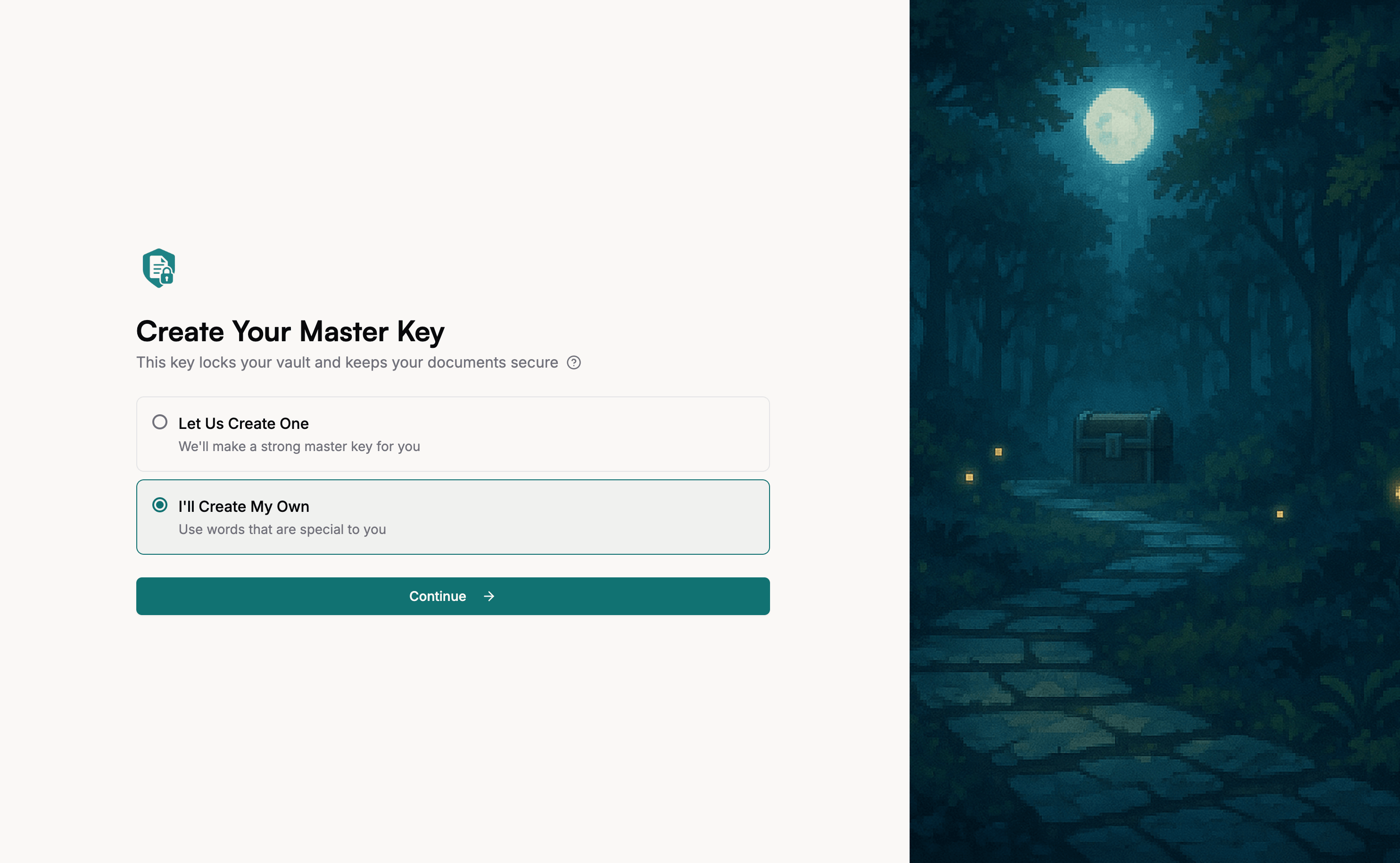
Let Us Create One (Recommended)
We’ll make a strong master key for you. Use this option if you want the most secure combination for your vault.
I’ll Create My Own
Answer 4 simple questions to create a personalized, memorable master key. Use this option if you want to create a combination that is easy to remember.
-
Your favorite place - What place makes you feel happiest? (1-4 words)
- Examples: “paris”, “garden”, “beach”
-
A childhood memory - What do you remember most from being young? (1-4 words)
- Examples: “grandmas cookies”, “summer camp”
-
A special year - What year was important to you? (1 word)
- Examples: “1985”, “2010”, “1997”
-
Something good about you - What quality do people appreciate in you? (1-4 words)
- Examples: “kind”, “helpful”, “funny”
Creates: “garden grandmas cookies 1985 kind”
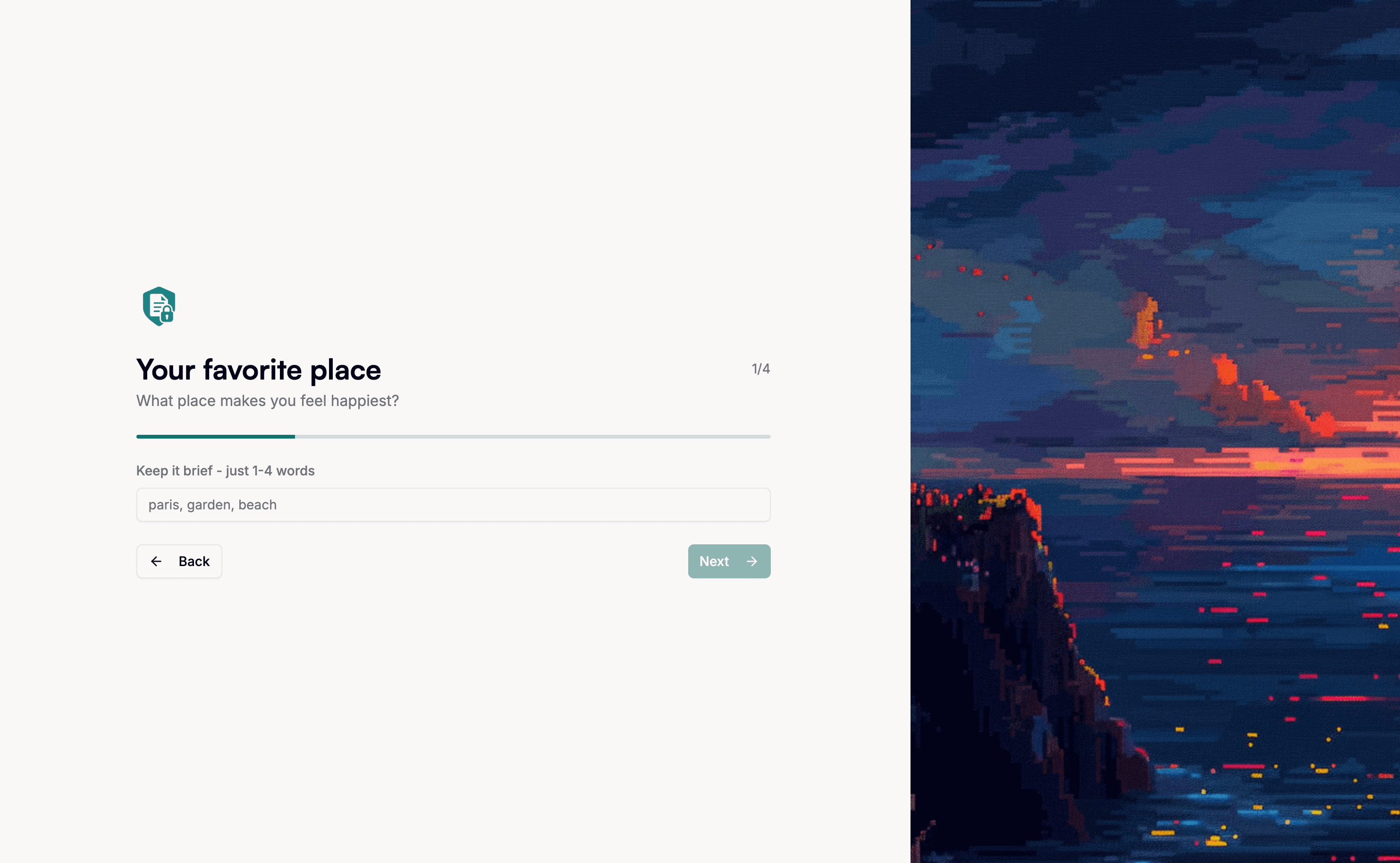
Saving Your Master Key
Your master key is displayed with two save options:
- Copy - Paste into password manager
- Download - Save as text file for printing
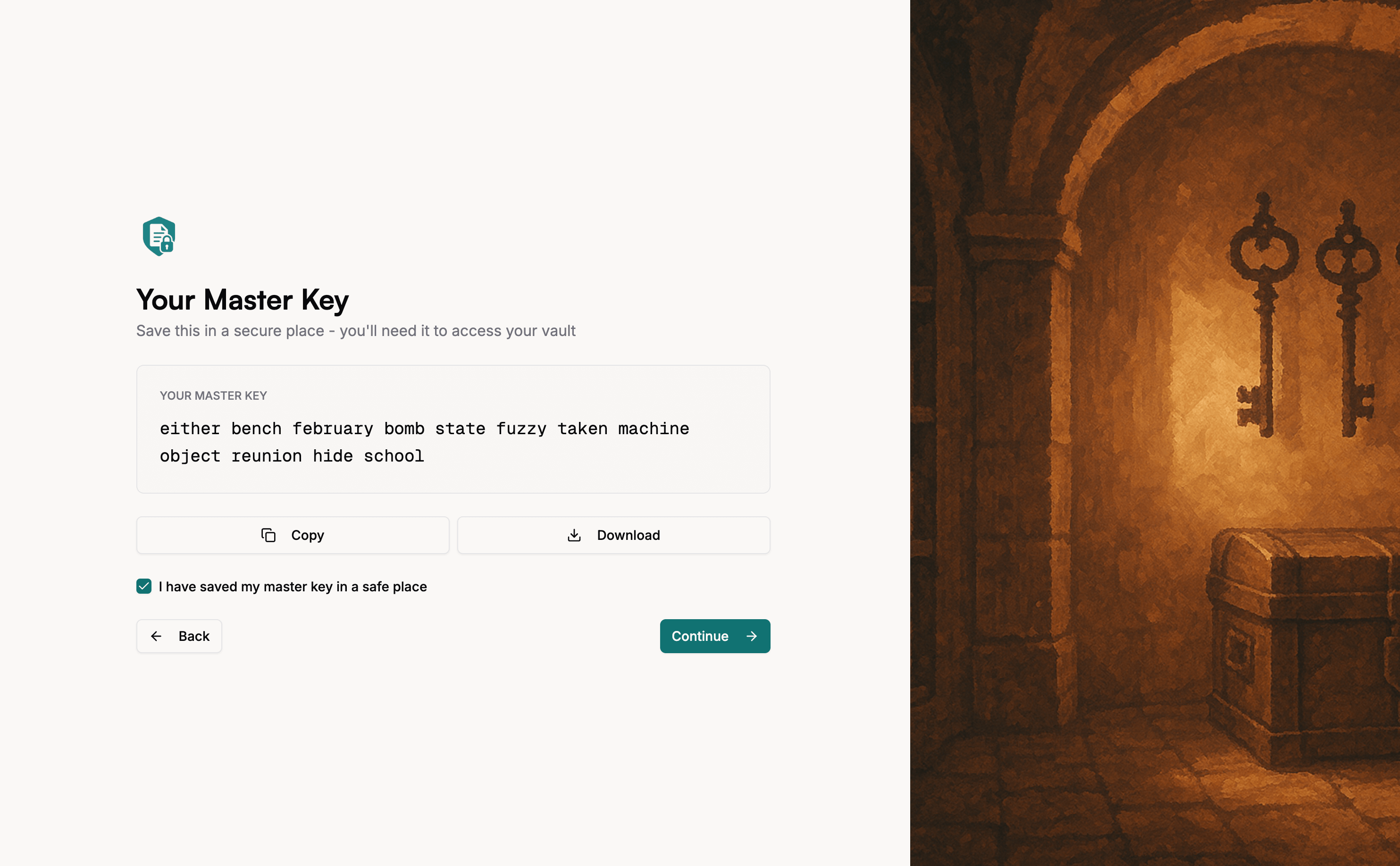
Where to Store It
Safe places:
- Password managers (1Password, Bitwarden, etc.)
- Written down in a safe or secure location
- Printed copy with important documents
Never save here:
- Screenshots, emails, sticky notes
- Unencrypted files or cloud storage
Best practice: Store in 2-3 safe places (password manager + written backup + trusted family member)
Check “I have saved my master key securely” to continue.
Why is Your Vault Master Key Important?
- Complete privacy: Your master key never leaves your device unencrypted. All locking and unlocking happens on your computer.
- Only you know it: We can never see or access your master key. Only you know it.
- Cannot be recovered: If you lose your vault master key, we cannot help you get it back. This protects your privacy completely.
Treat your vault master key like the combination to a safe. If you lose it, you lose access to everything inside.
After you save your vault master key, setup is complete! You’ll go to next step of personalization.