Create API Key
API keys in Eternal Vault let you connect with the system automatically, like sending heartbeats from other apps or scripts.
What are API Keys for?
API keys are unique codes that let you safely access certain features of Eternal Vault from outside the app. Right now, API keys are mainly used with the Record Heartbeat feature, making it easy to automate your check-ins from scripts, apps, or other services.
Default API Key
When you create your Eternal Vault account, we automatically create a default API key for you. You can find this key in the Heartbeats API instructions page, as shown in the Record Heartbeat guide.
Creating and Managing API Keys
You can create additional API keys if you want to:
- Use different keys for different devices or automations
- Change keys for security
- Remove access for a specific integration
Step 1: Locate the Create API Key Button
On the API Keys page, look for the Create API Key button at the top right.
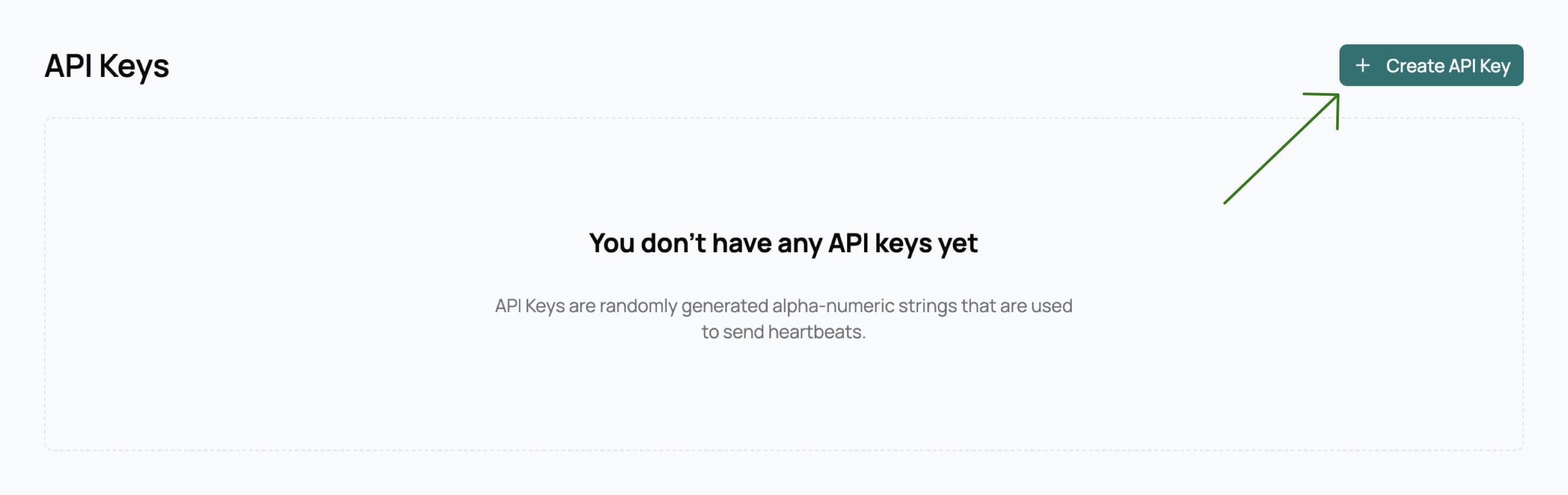
Step 2: Fill in the Create API Key Form
Clicking the button will open a window where you can enter details for your new API key.
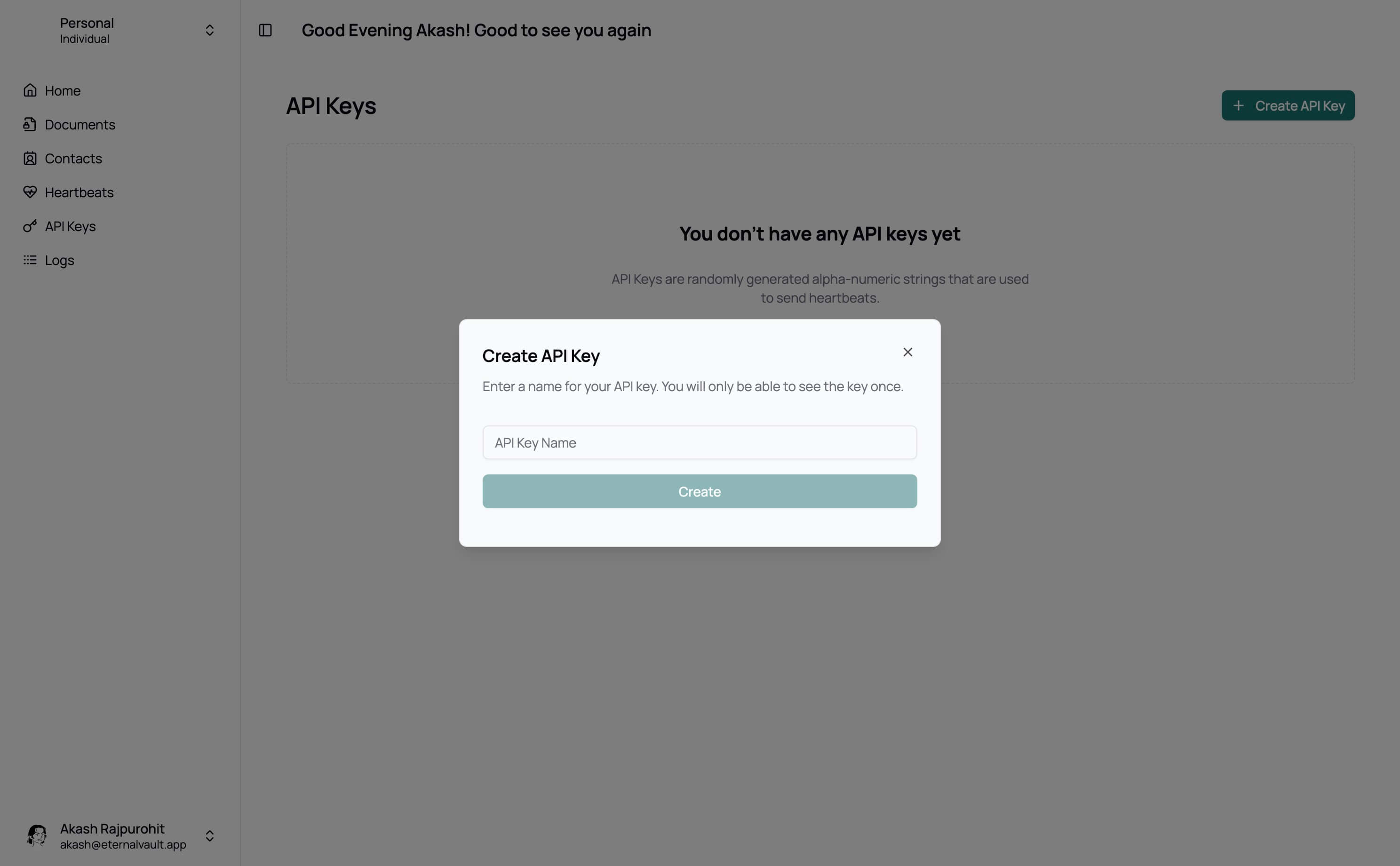
- Name: Give your key a name (e.g., “Home Server”, “Android Shortcut”).
- Save: Click to create the key and use it in your integrations.
You can view, copy, or remove your API keys at any time from the same section.
For more on using your API key, see the Record Heartbeat guide.